INEXPENSIVE CNC ROUTER TABLES
THAT WON’T BREAK THE BUDGET.
Recently, a wood working friend on Twitter asked for my advice. He wanted to know if their were any inexpensive CNC router tables that won’t break the budget? CNC router tables can be an expensive investment in your woodworking hobby, but I feel it brings a variety of new options to your woodworking. My first response was to ask an what his budget was for the project. When he responded that he would like to spend between $500 and $1000 including software, I knew he was in for a shock. I told him that he could expect to spend about as much on a CNC router table as he would spend on a SawStop table saw (or two). He was understandably disappointed by my response, but it got me thinking. Was it possible? Here is what I found out.
The marketplace for CNC router tables has been changing rapidly. As more and more people choose to bring CNC machines into their workshop, the number of choices has gone up while the price has gone down. While it is still tough to find a CNC router table for under $1000, it is not impossible. Finding one that includes software at that price would be unusual.
One thing to consider before buying any CNC equipment is what your intended use is. If it is light duty CNC work than any of the machines listed below will work. However if you intend to machine aluminum or brass you may need to consider a larger more rigid machine. You should also be aware that I have no personal experience with any of the machines listed below.
There currently several small companies which offer CNC kits that won’t break the budget. Some of the kits listed below are more expensive than the original $1000 budget. However, all of the kits listed are available at or below the cost as a Sawstop Cabinet saw.
Digirout 200
cost $1900
http://www.digirout.com/dr200.html
The Digirout 200 is a small CNC router table with a two foot square cutting area. This router comes as a kit and must be assembled by the owner. The construction is mostly aluminum extrusion and powder coated steel parts. It includes an aluminum T-Slot table to make holding down your work-piece easier. It is designed to work with a Porter Cable 892 router and mount And will cut at 100 inches per minute. At roughly $2100 for the kit you will have close to $3000 invested including software.
CNC Kit Features:
- 3″ x 6″ bridge with a 3″ Z travel ,
- CNC fabricated structural steel gussets.
- Aluminum extruded frame
- High speed gothic arch linear bearings
- Precision hardened & ground linear guidance rails
The Nomad 883
Cost:$2,499.00
http://carbide3d.com/
The Nomad 883 is the result of a kickstarter project. I believe it is aimed at those who are fascinated by the 3D printer craze. The stated goal of the company (Carbide3D ) was to take the guesswork out of operating a CNC machine. Everything you’ll need to get started is included – software (for Mac and PC), cutters, cables, even a starter pack of material.
The Nomad 883 is fully enclosed in a cabinet to help control the dust and limit the noise. To further reduce noise, the Nomad 883 does not use a router motor. Instead it uses a Brushless DC motor and a belt driven spindle. Since the speed control features a closed loop system, you should be able to control spindle speed from withing the software.
The overall cutting area is small at 8″x8″x3″ but the size is comparable to that of a 3D printer. Unlike many 3D printers the Nomad 883 is not flimsy. It features an all aluminum frame, precision ground rods and linear bearings.
Lastly, the Nomad 883 comes equipped with Carbidemotion and Meshcam so there is no need to buy additional software. However, if you would like to use another CNC software the Carbidemotion software will accept g-code from most packages.
Bluechick 13×36 Desktop CNC Router
Price: $1620.50
https://www.buildyourcnc.com/DesktopCNCMachineKitblueChick.aspx
The BlueChick is a Build it yourself CNC Router table. It uses CNC cut MDO (Medium Density Overlay) plywood parts and aluminum angle stock to build a 13″x36″x4″ machine. The drive system uses a timing belt and pulley system instead of leadscrews. This system allows the BlueChic to move at 500 Inches Per minute.
The gantry of the machine moves on V-bearing riding on angle iron. While this is not my favorite system it is functional. The steel V-bearing will wear out the aluminum angle in a few years but they are easily replaced at a local big box store.
The BlueChic uses Mach3 for the CNC control software. Mach3 is widely used and is my personal favorite for control software. It also support LinuxCNC a free opensource control software. LinuxCNC is good software and many people swear by it. Either piece of software will control your machine just fine.
CNC Kit Features:
- 13″x36″x4″ Travel.
- Can cut virtually any material
- X and Y movement speed 500 IPM (inches per minute)
- Uses either Mach3 or LinuxCNC

Build Your CNC
CNC Carving Machine 12″x12″
Cost: $679.00*
Zentoolworks.com
Two machines in this report are the low cost leaders. The first has to be the Zentoolworks CNC Carving Machine F8 version. This is the 12″x12″ DIY CNC kit with F8 Leadscrew on all three axis. The frame is constructed with high density PVC boards, steel guide rods, linear bearings and stainless steel lead screws. The leadscrew features an anti-backlash brass nut design to help reduce backlash.
Assembling the CNC Carving Machine only takes around 3-4 hours to complete. There is an active WIKI Website for up to date instructions. Obviously, a PVC machine is not as ridgid as an aluminum machine but it is still a nice workable system for light duty CNC work.
The CNC Carving Machine is not a complete kit. You will need a 3 Axis Stepper Motor Driver to manage the motors, a spindle/cutter with mounting brackets, a DC power supply for both and you will also need a computer with a standard printer port and CNC control software.
CNC Kit Features:
- 12(X) x 12(Y) x 2(Z) inches travel capacity
- PVC Frame, Steel guide rods and precision linear bearings provide maximum accuracy and rigidity
- 3 x New Nema 23 Stepper Motors included (2 Phase, 4 Wires, 1.5A, Bipolar)
- F8 lead screws on all X, Y and Z Axis. Now you can get about 5 times faster feed rate than our original M8x1.25 lead screws.
- Effective backlash elimination with brass Anti-Backlash Lead Screw nuts
SHAPEOKO
Cost:$685
http://shapeoko.com
I have covered the Shapeoko from it’s initial launch on Kickstarter in 2011. You can see my other articles here. The Shapeoko is a light duty CNC router which uses Makerslide extruded aluminum rail and delrin V bearing wheels. The basic kit with just the mechanical parts starts at $299. By the time you add all the parts together though you are looking at $1000. Now the Shapeoko 2 is being sold by Inventables.com.
Shapeoko 2 is designed to use a Dremel tool as the spindle but an upgraded high speed spindle is also available.
There are a number of software options you can use with Shapeoko. Inventables is currently developing Easel, a free web app that lets you design and carve projects right from your web browser. If you choose not to use Easle their are a variety of other free choices including Inkscape, MakerCam, and Universal G-Code-Sender.
CNC Kit Features:
- Cutting area 11.75″x11.75″x2 1/8″
- Acme Leadscrew Z axis
- Belt Drive X & Y axis
- (4) Nema 17 62 oz/in stepper motors

Budget CNC
CONCLUSION:
Based on these findings it looks like it is possible to get into CNC Router table for under $1000. However, will the machine you buy meet your needs in the future? Would you be better served investing a little more and getting a larger machine? The answer to these question and others depends completely on the user.
If you found this post useful please leave a comment below or on Twitter. I can be reached on Twitter at @BillGriggs.



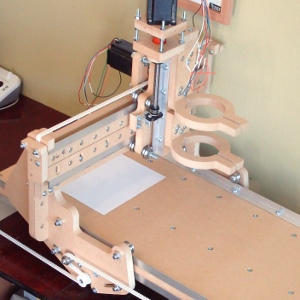





Bill,
Thanks for the great breakdown. As a Woodworker I don’t plan to put anything through the CNC except wood, so I’m assuming a light duty system should do it. Base on David, The Drunken Woodworker’s, review, I’m thinking the Shapeoko may be my next machine purchase after I get a decent band saw.
Your welcome Dyami. The Shapeoko is a nice light duty machine. It won’t take big heavy cuts but it should be fine for most thing you will think of. Speed and horsepower will be your biggest concern with a light duty system. If you are not in a hurry then you will have a great time.
When you decide to get your second router in about 2 years, we will talk again.
[…] be done but…… I was wrong. Here is what I found. I hope it helps someone get started. Bill Inexpensive CNC router tables that won't break the budget. – googletag.cmd.push(function() { googletag.display('div-gpt-ad-1389628723172-0'); }); […]
[…] is the link that was mentioned in an earlier post . Inexpensive CNC router tables that won't break the budget. – Bill __________________ Making the world a better place, one project at a time. CNC Router, […]
[…] I will include a link below. I would be glad to help answer your questions if you need more help. Inexpensive CNC router tables that won't break the budget. – Bill __________________ Making the world a better place, one project at a time. CNC Router, […]
[…] article might help you. Inexpensive CNC router tables that won't break the budget. – __________________ Making the world a better place, one project at a time. CNC Router, Aspire, […]
Yeah, I really found this substance helpful as it concedes some really good kits along with the price. Lastly, It depends on the user actually because he’s the one who makes the call and also he is the one according to which CNC router tables would be. The more specification the more budget.
I think you should buy CNC router when you have a woodshop. It will help you so much. I’m not a professional woodworker. I only did some simple things for my family. So I only used a wood router. I think that’s enough.
You should look into the WhittleCNC. It’s currently on KickStarter at a very affordable $349. It is a full 3-Axis Machine with many unique features.
Removable Cutting Bed
The cutting bed is removable! With this unique feature you can cut objects much larger than your machine. You can cut large signs by doing 1 letter at a time and moving the machine to the next position. The possibilities are endless. This will also allow you to easily replace the bed if you were to damage it. We will be selling replacement beds at WhittleCNC.com.
Adjustable Cutting Depth
With the provided 20mm spacers you can easily and quickly increase the depth of your machine, allowing you to cut taller objects.
On your desk or in the field, bring your designs to life with this Affordable, High Quality Desktop CNC Router.
View on KickStarter!
Thank for the information Zachary. I see your project was funded on Kickstarter.
Abdul, I don’t sell a table that size. You could try Amazon http://amzn.to/1MrPg77
I’m looking for a cnc router table for shaping eps foam. The cutting area preferred would be a minimum of 48″ wide x 60″ long x 6″ depth (z axis). The DIY kits are intimidating to me. Is there a light weight solution out there for these requirements since I’m only working with eps foam? Most units I see with these cutting dimensions are massive and expensive. Is it necessary for a unit to be that robust?
Have a look at this site http://www.rawcnc.com very affordable CNC machines…
Janne, Thank you for the information about this new CNC machine. Are you associated with the company? have you built this machine?
Thomas,
One reason you see larger machine that are heavy in construction is because as part get longer they flex more. So to insure accuracy under cutting stresses they build with beefy parts. I can’t think of a machine that meets your needs that is light weight. The 6″ Z axis is also rare.
Hi Bill, yes i actualy run this project as a opensource machine. Im inspired of the other machines you are suggesting thats why i found this site. The Raw machine is my take on a low budget CNC machine but much stronger so that you can use it more professional 🙂
Hi Bill, I have just purchased a CNC router kit from SWM3d.com called the “Ox”. For the money (base price just under 1k) you would be hard pressed to find anything as well appointed. I added most of the options (total price $1580 with shipping) increasing the base size to 1000mm x 750mm, upgrade to Tinyg controller, along with other enhancements which meet almost all of my needs (guitar fabrication). I have no affiliation with the company BTW.. I would urge people on a budget to have a look…
Cheers,
Hugh
I’m interested in a machine that will cut monograms out of 1/4″ to 1/2″ wood. Really don’t have the money to invest in anything over $1500. Could you direct me. 8933200364. denton87@comporium.net. I’m a small at home business. Thank you for your help.
Hi Bill,
Thank you, very helpful
I really think you ought to do one on the larger machines and larger tables, there would be many choices for anyone thinking of the possibility of going large such as my self.
Personally, I have always been intrigued by the possibility of making my own furniture and now that I have some time, I am inclined.
I want to make a Dining table and some furniture for myself,
mostly carved and curved. I am just excited with the many possibilities of CAD.
I am thinking of building myself a new house but its just a thought. I presume I will need a larger table. I am able to make special tooling as I have worked in the jewellery business for some years and also have access to hard woods where I live.
Does a large table justify the price jump when the CNC machine is the same.
If you will use it frequently, a larger table is a bonus. Worth the investment.
Sheila, any of the machines mentioned in the article will work for you.
Thanks for the review Hugh. What would you change if you could?
How about an update to this – it appears shapeoko and others are arouns $ 999 with software these days !
How about an update?
Shakeoko versus the new kid on the block?
I’ll see what I can do.
[…] from a CNC beginner who was having trouble setting up his machine. He asked me how to set up a CNC router table coordinate system? He asked this question because his machine did not move in the proper direction […]
Do you have any machines you would like included Jules?
Checkout the Openbuilds C-Beam CNC Machine its pretty sweet.
I am totally new to CNC routers. What does the price of a table include? Are software and router addition expenses after you buy a table? As a starting hobbyist how small of a table would be good to start with? Is there a “used market?